


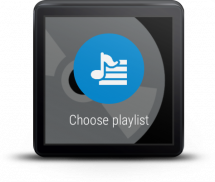

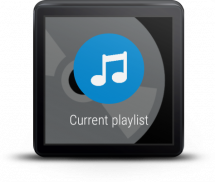
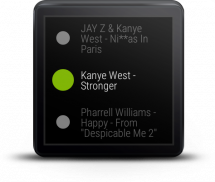




Wear Spotify For Wear OS (Android Wear)

Wear Spotify For Wear OS (Android Wear) açıklaması
Spotify is now available for your Android Wear smartwatch. With Wear Spotify you can easily browse your playlists and select your favorite songs without using the mobile phone. In addition, you can regulate the volume and control your media player on the mobile phone remotely. The current artist, song title and album art is shown as notification card on watch. More features will be added soon. Please write us an email first before leaving a bad review. We will resolve the problem quickly. Thank you.
Get more apps, games & news with "Android Wear Center": http://tinyurl.com/m87stxs
Instructions:
1. Login on mobile phone with your Spotify account
2. If you don't have a spotify premium account or if you want offline playback. Turn on the setting 'Play songs with spotify app'
3. Start the app on your watch
4. Choose a playlist
Features on your wearable:
- Search and play playlists
- Browse featured playlists
- Select and play individual tracks of your playlist
- Increase or decrease volume
- Turning the shuffle or repeat mode on and off
- Play the next or previous track
- Pause the media player
- Mute playback
- Display of artist, track and album art
- Start playing an album, artist top tracks or radio via voice
Features on the mobile phone:
- Option to use spotify app for playing songs (support for offline playback and playing songs without a spotify premium account)
- Login, Logout with your Spotify account
- Play the next or previous track
- Pause the media player
- Display of artist, track and album art
You have to own an Android Wear device to use this app
Currently compatible devices:
► HUAWEI Watch
► Moto 360 Gen 2 (2015)
► Moto 360 Gen 1 (2014)
► Asus Zenwatch
► LG G Watch
► LG G Watch R
► LG G Watch Urbane (Android Wear version)
► Samsung Gear Live
► Sony SmartWatch 3
Please note:
-Make sure your mobile is compatible with Android Wear.
-Make sure to pair your phone with the wearable device with help of the Android Wear app.
-To open: Go to "Start..." and open the app "Spotify" or say "Start Spotify"
Do you have any suggestions for improvement? Any ideas? Any issues with the app? Please let us know.
Spotify sizin Android Wear Smartwatch'larda için artık kullanılabilir. Giyim Spotify ile kolayca çalma listeleri göz atabilir ve cep telefonunuzu kullanmadan sevdiğiniz şarkıları seçin. Buna ek olarak, hacim düzenleyen ve uzaktan cep telefonu medya oynatıcı kontrol edebilirsiniz. Geçerli sanatçı, şarkı adı ve albüm sanatı seyretmek bildirim kartı olarak gösterilir. Daha fazla özellik yakında eklenecektir. kötü bir eleştiri ayrılmadan önce ilk olarak bize bir e-posta yazın. Biz hızlı bir şekilde sorunu çözmek olacaktır. Teşekkür ederim.
Daha fazla uygulama, oyun ve "Android Wear Merkezi" ile haber alın: http://tinyurl.com/m87stxs
Talimatlar:
Spotify hesabı ile cep telefonu 1. Giriş
çevrimdışı oynatmaya istiyorsanız 2. bir Spotify Premium hesabınız var ya yoksa. ayarı 'spotify uygulaması ile Çal şarkıları' açın
3. saatinizdeki uygulamayı başlatma
Bir çalma listesi seçin 4.
giyilebilir üzerinde Özellikler:
- Arama ve çalma listelerini çalmak
- Özellikli oynatma listelerine göz atın
- Seçin ve çalma listesi tek tek parçaları çalmak
- Artış veya azaltmak
- Açık ve kapalı karıştırma veya yineleme modunu açma
- Bir sonraki veya önceki parçayı Oynat
- Media player Pause
- Sessiz oynatma
- Sanatçı, parça ve albüm sanat Görüntü
- Ses aracılığıyla bir albüm, sanatçı üst parça veya radyo çalmaya başlayın
cep telefonu Özellikler:
- Opsiyon (çevrimdışı oynatma desteği ve Spotify Premium hesabı olmadan şarkıları çalmaya) şarkıları oynatmak için spotify uygulamasını kullanmak için
- Giriş Spotify hesabı ile Sistemden Çıkış
- Bir sonraki veya önceki parçayı Oynat
- Media player Pause
- Sanatçı, parça ve albüm sanat Görüntü
Bu uygulamayı kullanmak için bir Android Wear cihazı sahibi olmanız
Şu anda uyumlu cihazlar:
► HUAWEI İzle
► Moto 360 Gen 2 (2015)
► Moto 360 Gen 1 (2014)
► Asus ZenWatch
► LG G Watch
► LG G Watch R
► LG G Watch Urbane (Android Wear versiyonu)
► Samsung Gear Live
► Sony SmartWatch 3
Lütfen aklınızda bulundurun:
-yaptırın Emin mobil Android Wear ile uyumludur.
Android Wear uygulamasının yardımıyla giyilebilir cihaz ile telefonunuzu eşleştirmek için -Emin olun.
açmak Yapılır: "... Başlat" gidin ve "Spotify" uygulamasını açmak ya da "Spotify Başlat" demek
Eğer iyileştirilmesi için herhangi bir öneriniz var mı? Herhangi bir fikir? uygulaması ile herhangi bir sorun? Lütfen bize bildirin.

























